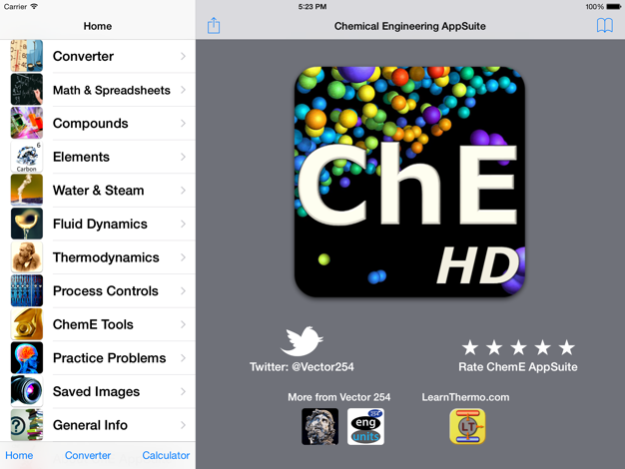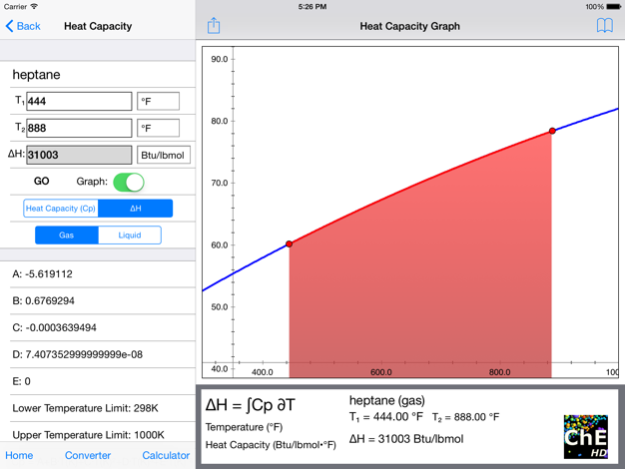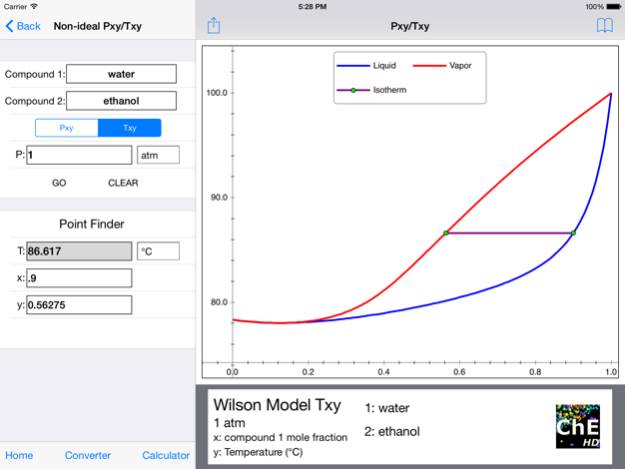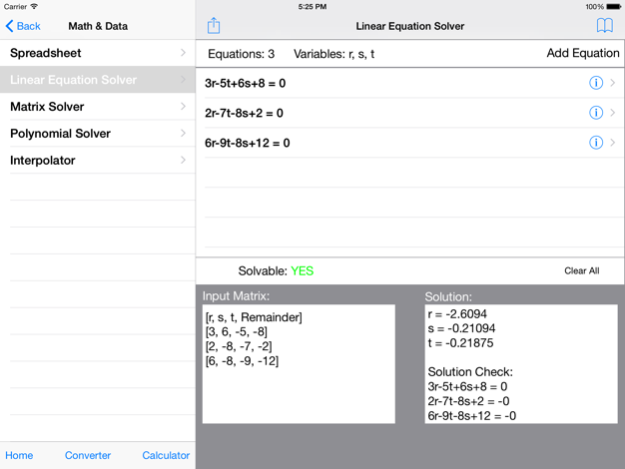Chemical Engineering AppSuite HD 3.0.2
Paid Version
Publisher Description
There are many unit conversion apps and there are many calculator apps... There are even chemistry apps and engineering apps... but there is only one Chemical Engineering AppSuite!!!
Chemical Engineering AppSuite for iPad and iPhone has been developed by a team of chemical engineers for both professionals and students. This one-of-a-kind app features many equations and data used by chemical engineers, chemists and other engineers and integrates them with unprecedented functionality! And yes, we have also unit converters and graphing calculators.
The app is also great for any high school or college student in science and math courses. Professionals will also find it very useful!
Anyone with an interest in science, chemistry, math or engineering can find ways to use Chemical Engineering AppSuite HD!
Highlights of the app include:
Full steam table calculations based on IAPWS95 model.
Database with 1000+ common industrial and laboratory chemicals
Unit converters for temperature, pressure, length, area, time, and many, many more. Select your favorites for quick access!
Physical property calculations for more than 1000 compounds and elements including densities, vapor pressures, heat capacities, viscosities.
"ChemE Tools" for rapidly solving problems in fluid dynamics, process controls, mass/mole calculations and combustion reactions!
Periodic table of the elements with a high-resolution, zoomable view
Thermodynamic Equations of State: Rapidly solve for any variable in ideal gas, Peng-Robinson, van der Waals, SRK, and others.
Calculation of compressibility factors and graphing of individual compressibility charts via the Lee-Kesler model
Binary vapor-liquid equilibrium prediction with graphing via Raoult's Law (ideal) or Wilson Model (real). Over 675 pairs possible in the Wilson Model.
Spreadsheet, statistics, and graphing tools with a built in graphing calculator! (iPad only). The iPhone version includes a very useful calculator as well!
Matrix tools and linear equation solvers.
Randomized practice problems for mass balances.
Get data from the app and share via PDF, photos and Twitter.
Follow us on Twitter and send us your feedback and suggestions for new content: @Vector254
Check out our other apps: Engineering Unit Converter and ODEsseus - Numerical Solver for Differential Equations.
Mar 7, 2015
Version 3.0.2
This app has been updated by Apple to display the Apple Watch app icon.
Fixed a bug that could cause the app to crash if the user entered invalid value in the Water Vapor Pressure or Air-Ideal Gas modules.
About Chemical Engineering AppSuite HD
Chemical Engineering AppSuite HD is a paid app for iOS published in the Office Suites & Tools list of apps, part of Business.
The company that develops Chemical Engineering AppSuite HD is Vector 254 LLC. The latest version released by its developer is 3.0.2. This app was rated by 1 users of our site and has an average rating of 3.0.
To install Chemical Engineering AppSuite HD on your iOS device, just click the green Continue To App button above to start the installation process. The app is listed on our website since 2015-03-07 and was downloaded 73 times. We have already checked if the download link is safe, however for your own protection we recommend that you scan the downloaded app with your antivirus. Your antivirus may detect the Chemical Engineering AppSuite HD as malware if the download link is broken.
How to install Chemical Engineering AppSuite HD on your iOS device:
- Click on the Continue To App button on our website. This will redirect you to the App Store.
- Once the Chemical Engineering AppSuite HD is shown in the iTunes listing of your iOS device, you can start its download and installation. Tap on the GET button to the right of the app to start downloading it.
- If you are not logged-in the iOS appstore app, you'll be prompted for your your Apple ID and/or password.
- After Chemical Engineering AppSuite HD is downloaded, you'll see an INSTALL button to the right. Tap on it to start the actual installation of the iOS app.
- Once installation is finished you can tap on the OPEN button to start it. Its icon will also be added to your device home screen.